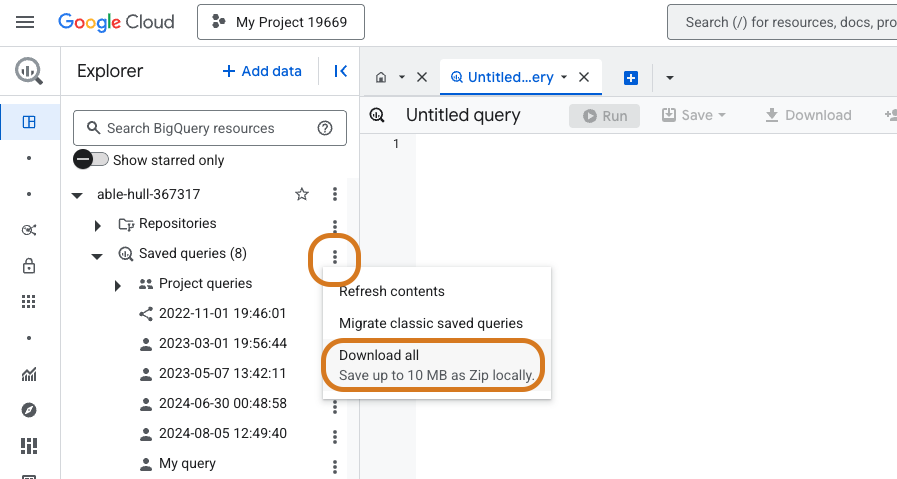We’re working on making this extraction automatic with the click of a button, and it will be launched soon.
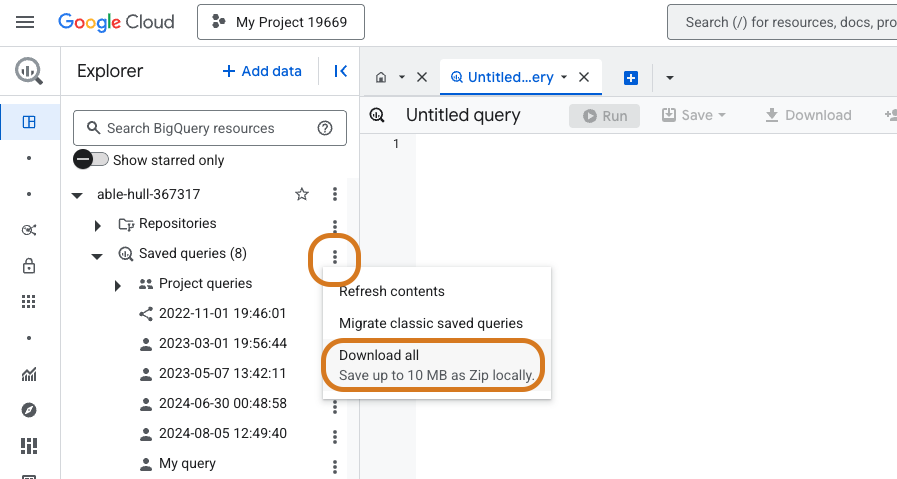
Bulk import Saved Queries
Go to the Bigquery Console
Go to your 'Saved Queries' on the left side panel
Click the 3 dots on 'Saved Queries'
Drag and drop the ZIP file into the 'Upload a file' in the Sherloq Settings
Bulk import history queries
Run the following query
SELECT
creation_time,
user_email,
query
FROM
region-us.INFORMATION_SCHEMA.JOBS_BY_PROJECT
WHERE
job_type = 'QUERY'
AND state = 'DONE'
ORDER BY
creation_time DESC;
Export the output (SQL queries history) into a file of any type.
Drag and drop the file into the Upload a file in the Sherloq setting
Copy-paste your saved queries / queries from console
Go to Snowflake Bigquery -> 'Saved Queries' tab
This is located under your project name, on the left-hand side. Click on the SQL you would like to import
Mark the SQL you’d like to import / CTRL + A for all of it -> Copy it - CTRL + C
Create a new TXT or DOC file and paste it, then save the file
Drag and drop the file into the Upload a file in the Sherloq setting